Title tag: How to optimize it for SEO
Article recap :
- Keep your title tag approximately 25- 65 characters long (512-pixels)
- Do not repeat and stuff your title tag with a list of keywords
- Give to every page a unique title
- Try to bring important keywords closer to the beginning of your title
- Use a brand-focused title (especially if it is a well-known one) as an asset when you’re dealing with general title pages
- Attracting well-targeted visitors and providing a good user experience must be on the top of your priorities
What is a title tag and why is it important?
A title tag or a page title is an element of HTML that indicates the title of a web page. It is also the clickable headline that will be displayed in the search results (SERPs) for a given query. This title tag will also be displayed at the top of your web browser or when you share a page on a social network*.
Be careful, a page title is not the <h1> of a page. If you are interested in learning more about the section titles, don’t hesitate to check in the definition of an H1 Title and Headings (h1-h6).
SERPs :
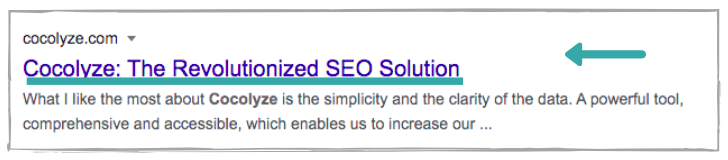
Web browser :
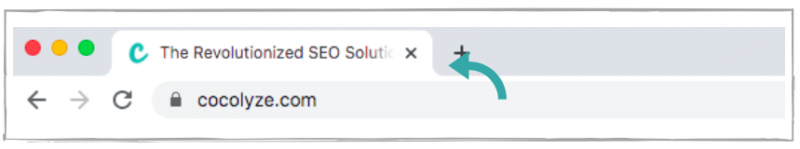
Social media :
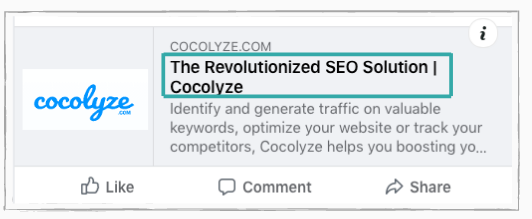
(*) Some social networks, such as Twitter or Facebook, allow you to change your title in order to optimize it according to your target audience.
Title tags have an important role in SEO because they will indicate to people and search engines the content of your webpage. The accuracy and relevance of your title tags will help users to decide whether your content is suitable and relevant for their query. However, in order to have your page displayed and available for your users to visit, you will first need to have your page indexed. It is important to know that your page will only be indexed once the entire content was crawled by the robots of search engines and recognized as “fresh” and “relevant” to internet users. Since page titles are just like book titles, that is, its “heart” of bringing a concise and accurate description of the content, it will take a crucial place during the “crawling” done by search engines.
Questions such as “How do I write a good page title?” or “What should I put in my title tag?” must have popped up in your mind while you were reading the previous paragraph. No worries, we have compiled in a list the most important aspects that you need to consider if you are about to write your title tags or planning to optimize the ones you have already written.
1. Mind the length of your title tag
It is recommended that your title keep approximately 25- 65 characters long or, for those interested in a more technical and precise limit, on a 512-pixel container*. Titles exceeding these limits will be cut off by the SERPs which will add an ellipsis (“...”) at the end of it. If your title is cut off, you risk losing important words that could make THE difference during the user’s choice of clicking on your page rather than someone else’s.
(*) Besides the number of characters in the title, the space they take within it will also play a role in the way your title tag will be displayed in the SERPs. It happens because some characters take more space than others, which is the case of uppercase characters or characters such as “w” or “m” that are wider than an “i” or a simple dot, for example. In other words, even if your title respects the 25- 65 characters' length, you can still have your title cut off if the characters you have used exceeded the 512-pixel container limit.
Cocolyze tip :
There are many theories concerning the “exact length” of a title tag and each one of them will give different limits. So, rather than trying to fit your title into a precise limit of characters, you should put yourself in the visitors’ shoes to try to identify what they would type if they were looking for your content. Another aspect that you should take into consideration is the title length of your competitor's page titles. If the majority of them are using long title tags, you could consider a shorter one and vice-versa. It will allow you to stand out of the crowd and increase your chances of having users clicking on your content rather than the others.
2. Manage your SEO Keywords
Try to avoid repeating and stuffing your title tag with a list of keywords, because it can cause a bad user experience. Moreover, search engines understand variations of keywords so it is not necessary and rather counterproductive to stuff your title with every variation of your keywords.
Example:
Buy Birthday hats, Best Birthday hats, Cheap Birthday hats, Birthday hats for Sale
3. One page, one title
Giving every page a unique title will indicate to search engines that your content is unique and will also increase your click-through rate. It may sound impossible to craft a unique page title for each one of your pages due to the hundreds of pages already available on the web, but you can use your CMS and code-base templates to help you create data-driven, and this will allow you to create unique titles for all of the important pages of your website. If on your website you have many product pages with a database of product names and categories, try to use that data to generate titles like:
Product Name | Product Category | Brand Name
Using titles such as “New page” or “Home” may cause Google to understand it as duplicate content not only across your site or but also across other sites on the web.
4. Relevant keywords go first
Bringing the most important keywords closer to the beginning of your title may also have an impact on your page ranking. From a user perspective, it will also affect your click-through rating. Some studies have shown that people may scan as few as the first two words of a headline.
5. Use your brand as an asset
If your brand is already known you can take advantage of that. Adding your brand's name to your page titles can also help you to boost your click-through rate. Generally, the brand’s name is recommended to be put at the end of the title, but in some cases such as in the “about page” or “homepage”, you can put them before.
6. Remember: you are writing for your readers/customers
Attracting well-targeted visitors must be on top of your priorities. This means that you shouldn’t be only thinking about your search engine rankings, even if it is all connected. You need to know that everything depends on the relevance of your content and its influence on the user experience. Your title tag may be the first interaction a visitor will have with your brand, so it must be as positive and accurate as possible.
Title Tags & SEO strategy
The title tag is extremely important for an SEO strategy. They help search engines understand what your page is about, as well as the content on it.
If your page does not have a title tag, the search engines will show the URL, and this can confuse the user. On social networks, when someone clicks on the link it will show as a title not found. On the search engines, the absence of this title will cause the system's algorithms to choose to display as a title tag, part of the content of the page itself, or even some other kind of related information.
All these factors compromise the engagement of users to your page! This happens because if the title tag is not well placed, the user may get confused and not feel the desire to click on your page's link and choose your competitors.
As we said before, it is important that your title tag is written with the keyword that you want your target audience to see in the search results. That way, when the user searches for certain keywords your content will appear in search results as an option for them.
