How to Write The Most Optimized Meta Description
Article Recap :
- Keep your meta descriptions lengths from 90- 320 characters (1,840 pixels) without forgetting its appeal to the webpage content
- Consider employing the keywords your page is focusing on. Without forgetting that your description must be as compelling and attractive as possible for the searchers to click
- Avoid duplicate meta-description. If you don’t invest in a unique meta description you will risk decreasing the click-through rate of your webpage
- In some cases, not having a meta-description is rather a solution, especially if you are targeting long-tail key-words traffic
- Use a title and meta description checker to help you with the optimization
What is a meta description?
A meta description or meta tag (also called meta description attribute) is an HTML tag that brings a direct and succinct summary of webpage content. Search engines will display this description right below the title of a webpage in the SERPs.
Example :

Code example :
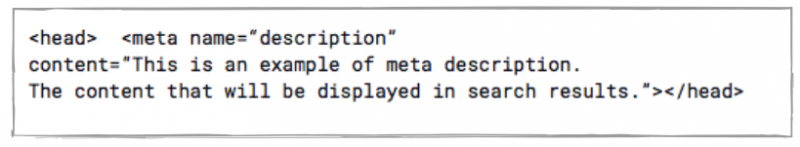
What is the importance of a meta description?
From a user’s perspective
Well, you should consider the meta description as your second chance (being the title tag the first one) to seduce and convince users that your content is the most relevant for their query. For this reason, your meta description must, in some way, impact the users making them want to read your content.
Meta-description and search engines
The information provided in the meta description is also important for search engines because it reinforces what your content is about. So, at the same time, you need to consider the quality and attractiveness of your description for Internet users and its clearness for search engines in order to display them.
It is important to know that Google search engine, for example, can adapt your meta description to answer a specific user query, if the one you wrote is not “relevant enough” to it. In other words, if your meta description does not contain a valuable keyword for the content, Google will “create” and display a different meta description. That happens because Google is interested in increasing and improving the user's experience and the solution found to accomplish that was to restructure a not really relevant meta description of a webpage by using extracts from the given page's content. You may be asking yourself “ If there is a chance for Google to reformulate my meta-description, why do I need to optimize it?”- It is simple, if you use a valuable (some would call it a “magic”) key-word in your meta description, it is sure that Google will display your meta-description. However, if it is not the case, you risk having a less strategic and personalized meta tag displayed in the SERPs.
Boost your click-through rate
Even if your meta description does not have a direct influence on your ranking, it will have a huge impact on your page click-through rate and that will impact your page's probability of being raked.
If you are interested in knowing more about meta-description strategies, you should follow the
4 best practices for meta-description Cocolyze has prepared for you :
- Focus on relevance rather than length: There is not a set limit for the length of your meta description, but we advise you to keep your meta-description lengths from 90 to 320 (1,840 pixels) characters without forgetting its appeal to the webpage content.
- Clever, eye-catchy, and searcher-based meta descriptions: While writing your meta-tag you should consider employing the keywords your page is focusing on. Don’t forget that your description must be as compelling and attractive as possible for the users to click.
- SEO and duplication an endless discord story: Avoid duplicate meta description. It may sound repetitive but, just like title tags, your meta description should be unique. You will be able to get indexed by search engines with your unique title tags, but if you don’t invest in a unique meta description you will risk decreasing the click-through rate of your webpage.
- Not having a meta-description can also be a strategy: If you are targeting long-tail keywords traffic you can consider not writing a meta description. It could be a wise strategy since search engines will populate a meta-description by themselves and you won’t risk writing a meta-tag that would rather detract the relevant ones search engines can make effectively and naturally.
Meta description checker and SERP preview
One of the struggles of SEO professionals and blog writers, especially those at the beginning of their carrier, is the difficulty of gathering ideas from competitors to write the most optimized, catchy, and unique title and meta description. Not knowing the exact meta and title length can be a brainteaser when you're about to publish content. How can you know if your title and/or meta description is long and good enough compared to your competitors? Well, there is no way out! You need to do a benchmark by typing the keyword and checking the first ranked pages titles and meta descriptions. This can take some time, especially if you are trying to incorporate a strategy of content cluster or semantic SEO. Without forgetting that you will still need to count your words to be sure they will correctly be displayed. All these time-consuming tasks can be released with the help of Cocolyze's SEO writing assistant tool.
With this tool, you can verify all the optimization aspects of your content: content length, keyword optimization, the absence of keyword stuffing, keyword density, heading tags, H1 title, and content readability. You can also have the SERP preview of the ten first organic results on the keyword you are targetting, and finally, have recommendations on your title and meta description length.
How to optimize your meta description using the SERP preview of Cocolyze's SEO Writing Assistant
Go to the SEO Writing Assistant Tool, choose the country and then enter the keyword you want to get ranked on and then click on the button to create new writing:
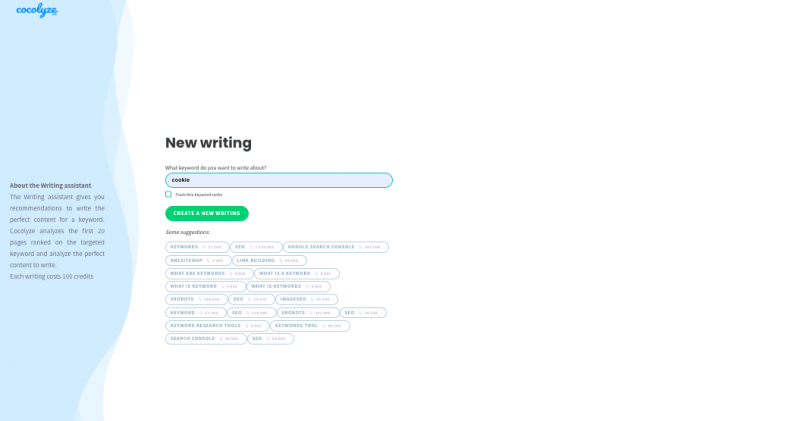
Once you've done that, you can whether start your content from scratch or paste it on the editor. On the right side of the tool, you will find all the recommendations and improvements you can do on your content in order to optimize it for search engines and users.
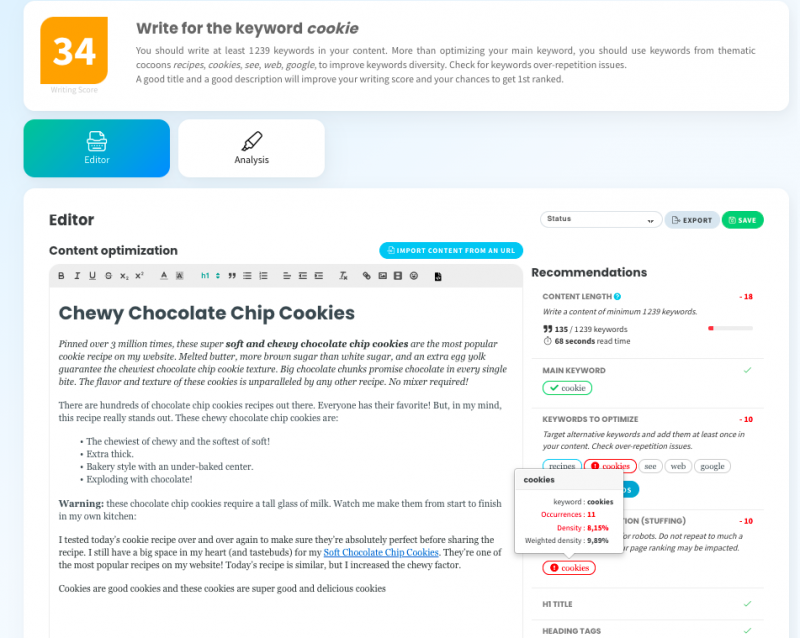
On the tab analysis, you can also identify what are the users' intentions when they type the keyword your want to get ranked. In the case of the Keyword "Cookie", users' are more interested in finding recipes. Having this information can help you not only with the identification of the most relevant subject for your content but also with the writing of your title and meta description. By turning your text towards the user's intent, your chances of improving your click-through rate are higher.
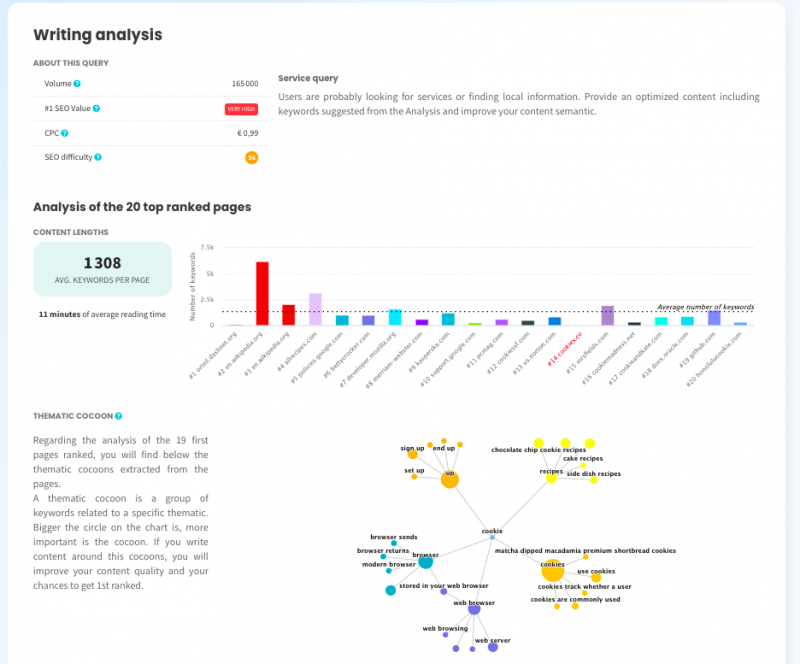
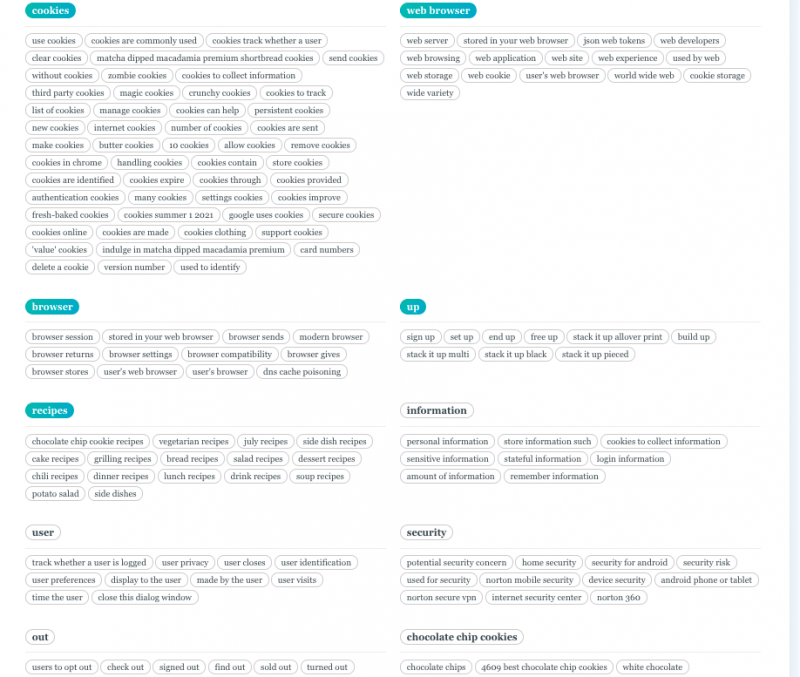
At the bottom of the page, you can find the SERP optimization section. Where you can write and check your title and meta description length recommendations.
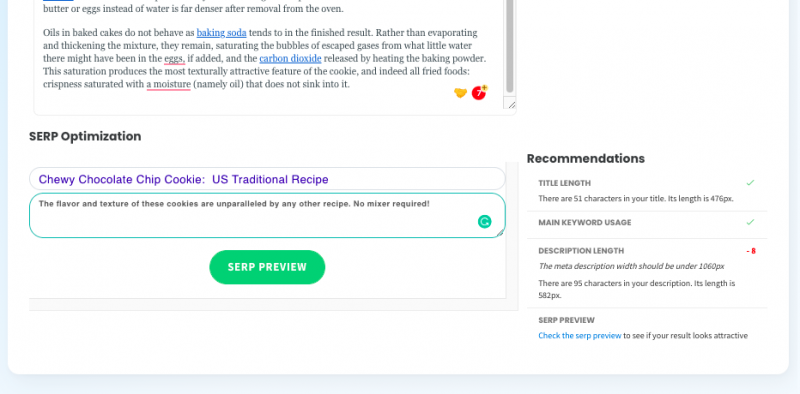
If you want to check the ten first ranked pages on the keyword you are targetting, just click on the "check the SERP preview". You will also be able to see how your title and meta description will look on the search result pages.
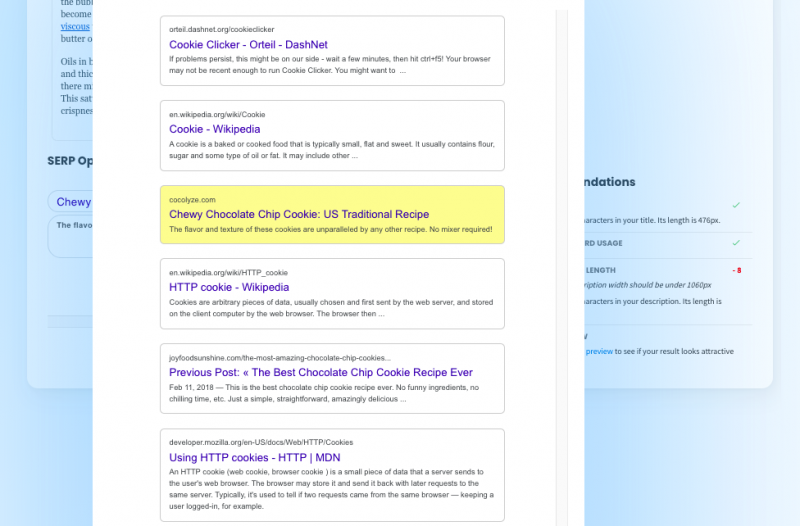
Using a tool that guides you in the writing of your content, title, and meta description is indispensable when you work with SEO. It is definitely a time saver that can only boost your efforts.
Want to test? Test for free on: SEO writing Assistant
