How to launch a well optimized website: essential steps
Whether you are launching or taking over a website, this article will help you list your validation steps for a well optimized website.
1 - The technical basis of the site
A house without a solid foundation will collapse without restriction, for a website, this is also true. A website must start with a solid and well optimized technical structure.
We suggest that you check the following elements:
a) A responsive site, compatible on any support: The websites must be thought mobile-first, that is to say that your ergonomic structure adapts to the different screen formats on which it is brought to appear.
b) An efficient server infrastructure: First of all, it is the server response time, which largely affects the position of your site on search engines. This time does not depend on the quality of the connection or the geographical location of the server (latency), but only on the computational performance of the web server.
It is also the loading time of your website. We suggest you to reduce as much as possible the weight of the elements to be downloaded, whether it is your HTM files and its dependencies (CSS, Javascript...), or the weight of your content (image, video...).
c) An easy accessibility and exploration of your site by Google: Google needs help it to easily access your site during its exploration with two files. You will also have to give him your requirements concerning the possibility, or not, to visit a page. These are the Robots.txt and the sitemap.xml.
The Robots.txt forbids or makes possible the exploration of a page by the robots of the search engines. To know if it is active or not, you just have to write in your url /robots.txt (Example : www.monsite.com/robots.txt ). It is a file with a universal name, so it can't be called differently.
The Sitemap file makes it easier for Google to understand the content of your site. It lists the pages of your site to provide information about the structure of your site. By updating it, you keep Google regularly informed of your site's activity. It is not a mandatory file but highly recommended. The sitemap file is often defined in the robots.txt file. It is not however a universal name, you can call it as you wish. Hence the interest to list it on the robots.txt.
d) A secure connection/activate your SSL certificate: As Google says, "You should always protect your sites with HTTPS, even if they don't handle sensitive information." You activate a secure communication between the site and the user. This is formalized by obtaining a certificate that enables and authenticates the secure connection. Like any certificate, it has an expiration date. Make sure it is up to date and do not forget your HTTP to HTTPS URLs redirections (with 301 type redirections) to not lose your positions.
Your technical basis must be up to date!
Be sure to check if there are any errors in your URLs when you make modifications (change of URL, creation of a new page, modification of a page...). Check that your URLs are not blocked by your robots.txt, or that you have not accidentally deleted an important page (404 error), make sure that your redirections are correctly done, etc.
2 - Usability / Graphic design
Who would like to buy a house that is not functional and where it is complicated to find your way around? No one would.
Remember that for your users it's the same thing.
Usability makes your site easy to access and easy to use. Coupled with a clean and well done design, you will facilitate the understanding of your content and you will allow your users to focus on the essential. They will quickly find what they are looking for and will be more inclined to continue their navigation.
The "sympathy" and "trust" capital must transpire in your website. These are two triggers in the act of buying or making contact. They are both equally dependent on your design and your ergonomics.
So take care of your website, optimization also depends on its appearance!
There is a very useful technique called the semantic cocoon. The Cocoon will force you to think about your navigation by prioritizing your content.
3 - Content and Metadata
Content is king and it will remain so. Creating editorial content is essential for your visibility on the web. It is a set of words and phrases that will form as many keywords and long lines sought by your potential customers. However, to attract traffic, it is necessary to position yourself on relevant queries.
A quality content is a content thought for the user and not for Google.
Beyond a simple text, it must above all "communicate" with your users. You must provide interesting content, in order to keep your users on the edge of their seats. The more time users spend on a page of your site, the more you will gain position on this page. The other advantage of relevant content is that it is often shared or relayed on social networks, rewarding you with additional traffic and potential qualified contacts.
Quality content is also optimized content.
What a shame to spend hours building content that is not visible or does not attract the right audience. You need to choose the right keywords and the expressions most searched by your customers in order to position your content on the SERP.
On Cocolyze, you have different tools to help you build a family of keywords to integrate in your text. Our Keyword Tool will allow you to find keywords based on the search intentions of Internet users. You ask the tool by writing a request, it will give you several suggestions of keywords.
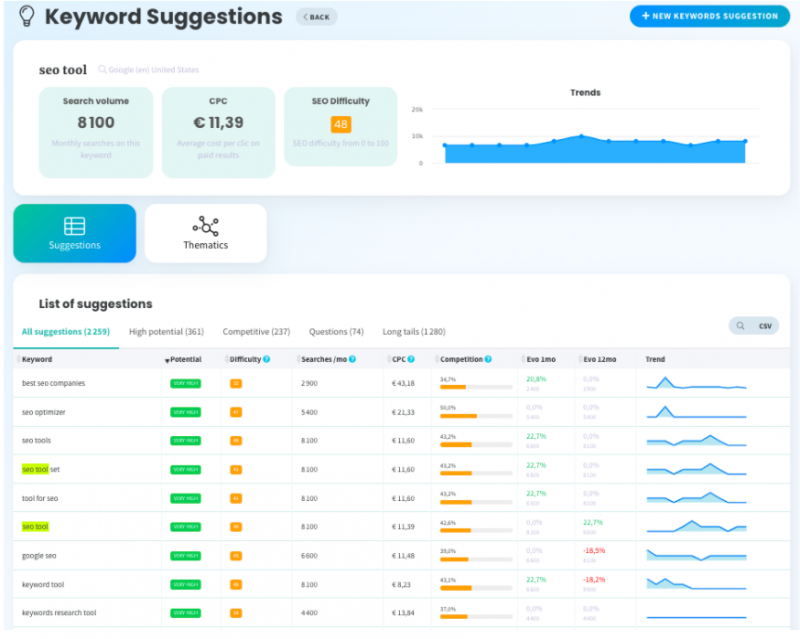
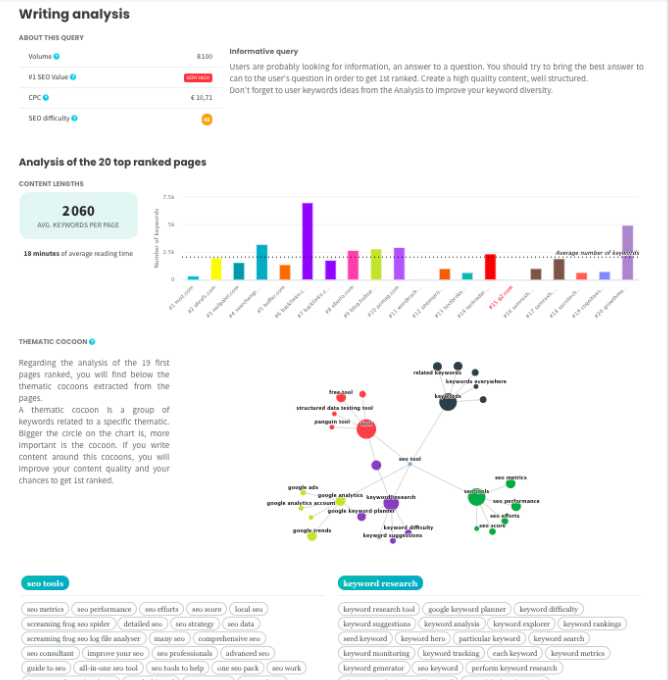
What is a well optimized content?
It is a content with a well hierarchical structure and heading tags (H1, H2, bold character...) with targeted and well valued keywords in your text, as well as in your titles. By integrating your keywords in your tags and titles, they become more "valuable" in your content.
Don't forget that Google is blind, so you need to provide a description to your images (= the ALT attribute) as well as a description (= the Meta Description). Also, be sure that the images are not heavy and that you have a title (= Title tag) on each of your pages.
Even if the meta description has no direct SEO impact, it improves the click rate on the SERP.
Be careful not to over optimize your keywords by repeating them too many times!
4 - Internal linking
These are links on a page of your website that refer to other pages in your domain (website). Internal links contribute to the success of your "on-site" natural referencing and allow a "logic" of navigation to the Internet users.
First of all, because the user will continue to search for information by following the links that are proposed, but also because search engines easily understand the subject of the other pages.
A user who continues his research from your site increases the time spent on a page and the number of pages viewed. Two indicators that are beneficial for your natural referencing!
To recap and conclude this article, here is the list of things to check for a well optimized site:
- A responsive and mobile-friendly site
- A fast loading time
- No problems with blocked, uncrawlable or unscannable URLs
- Title tags on every page
- Meta Descriptions on every page
- Well-valued keywords
- Well-structured content titles
- Compressed images, with their descriptions
- Without over-optimization or duplication of content,
- With Internal links
