How to create an effective Google AdWords campaign
Reminder: What is Google AdWords?
Google AdWords is an online advertising platform developed by Google which allows advertisers to display brief copy, product listings and video content. AdWords offers services such as pay-per-click (PPC) and cost-per-acquisition (CPA) advertising. It works on an auction system where advertisers bid on certain keywords in order for their ads to appear.
Hearing the words “Google AdWords“ may make you run away and hide in a corner but if you want to get more visibility in the SERP (search engine results page) then a paid ad might be your best answer. It creates a real chance for you to stand-out from the crowd and increase your website traffic. Here’s how to create an AdWords campaign that works:
1. Ask yourself why you want to launch this campaign
Turn the invisible into the visible.
I may be stating the obvious here but before doing anything you need to outline your campaign goals i.e. what do you want to achieve from AdWords and why specifically an AdWords campaign? If you haven’t got a clear goal from the beginning then you’ll probably end up losing money rather making any.
There are 4 ‘classic’ AdWords goals that marketers tend to go for:
- Traffic: maximizing the number of clicks on your ad
- Visibility: increasing the number of impressions (people who see your ad) at the same time as increasing brand awareness
- Conversions: getting the most conversions within your budget restrictions e.g. increasing sales or email sign-ups
- Revenue: minimizing your cost per conversion
Creating a goal allows you to have something specific to work on, creating focus and clarity and avoiding any nasty surprises.
REMEMBER
- Define a goal you hope to achieve at the end of the campaign
- Goal examples are increasing traffic, visibility, conversions and revenue
2. Choose the right keywords
It’s time to play a round of scrabble.
You’ll need to put your thinking cap on for this one as it’s all about understanding your visitor’s behavior in terms of what words they use in their search requests. Your ad needs to respond to their request in order for you to have that chance to be seen.
What will massively help you in your choice of keywords is a keyword research tool. This provides useful information on the search volume, cost-per-click (CPC) and the level of competition. For example there is no point in using a keyword that has a high search volume and high competition as it’ll be very difficult to push through the competition and get your ad shown. My advice is to use keywords that have a high search volume but low competition, this way your CPC will be cheaper and you are more likely to win the bid auction.
You can use answerthepublic.com. It’s a free tool where you enter a keyword and the tool shows you what internet users are searching for around that specific keyword, and so gives you ideas on the best keywords to use in your campaign.
My final point when choosing your keywords is make sure you add all possible combinations of a keyword or expression to increase your bidding chance. For example if you are selling shoes of a specific color use “blue shoes“, “blueshoes“, “shoes blue“…you get the idea, so that you’re not missing out on a group of search requests.
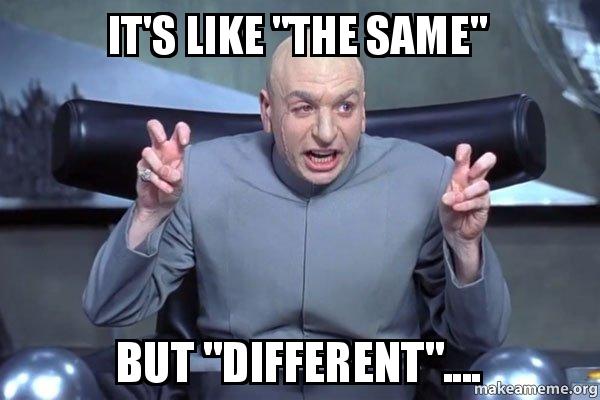
REMEMBER
- Choose keywords that user’s search for / respond to their request
- Use a keyword research tool such as answerthepublic.com to help you find the best keywords
- Add all combinations of a keyword / expression e.g. blue shoes, blueshoes, blue shoe
3. Do the math
Don’t worry, you don’t need to find the x!
Forget 2+2=4 maths but get a piece of paper, pen and a calculator and crack on with some serious calculations. AdWords can become very expensive so if you’re not prepared for the costs then you’ll get a nasty surprise down the line.
You need to first determine the maximum daily budget you can afford to spend on your AdWords campaign. Choose a budget that will allow you to grab the search volume available in the market and bring-in the best results. If you decide on a budget of $10 per day but your competitors have invested $30 per day then they will outbid you and get all the clicks when your budget runs out.
Next thing you need to do is calculate how profitable the campaign will be, aka your return on investment (ROI). Knowing your ROI helps you evaluate whether the money you’re investing into your AdWords campaign is going to a good cause…that being profits for your business.
This is why keyword research is really really really important when creating an AdWords campaign to avoid choosing keywords that visitors don’t use and focusing on keywords that will perform well.
REMEMBER
- Define your maximum daily budget
- Calculate the profitability of the campaign
4. Create a relevant landing page
Relevance is the search engine’s holy grail.
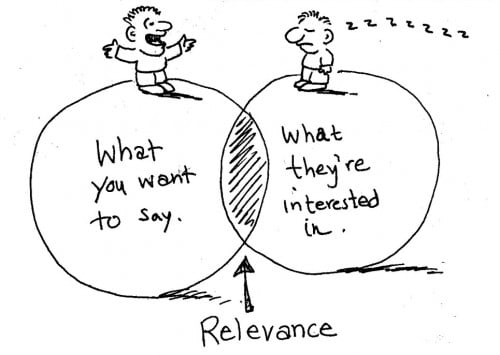
Isn’t it annoying when you click on an ad you think responds to your search request only to land on a page and say “how have I got here?“ So the solution…Don’t be that person!  No but in all seriousness your landing page of your ad really will make or break it regarding the success of your campaign goals. If a visitor is convinced by your offerings from your ad text then a relevant landing page will convince them even more to buy from you.
No but in all seriousness your landing page of your ad really will make or break it regarding the success of your campaign goals. If a visitor is convinced by your offerings from your ad text then a relevant landing page will convince them even more to buy from you.
My advice for you in creating a high-performing landing page is:
1. Message match your ad and landing page
Your landing page must coincide with your ad displayed in Google results. It must also include the keywords that you’re bidding on as well as stick to the promise you made to them in the ad. For example, if you’re ad headline is “25 reasons to go to New York“ don’t then send users to a “25 hotel deals in New York“ landing page. Yes it’s relevant but it’s not what users wanted to find when they clicked on your ad.
2. Include a CTA (call-to-action)
Creating an AdWords campaign is about converting visitors that click on your ad and getting them as far along the purchase funnel as possible. Sticking with the New York example, a good CTA would be a link towards holiday deals. If they’re convinced enough by the reasons on the landing page then they’ll be more willing to discover different deals they can find.
3. Create unique and engaging content
Your content needs to answer the ad text and offer original content that they won’t find anywhere else. Make sure you create something that they can’t say no to. Visitors are already half way to being converted by clicking on your ad so it’s now up to your landing page content to ‘seal the deal!’
REMEMBER
- The landing page must answer to the ad they clicked on in the SERP
- It must contain a clear CTA (call-to-action)
- Offer something they can’t refuse
5. Write a catchy ad
You only have a matter of seconds to play with here.
The Google AdWords bidding world is a busy, busy place so you need to make sure you stand out from the crowd. Stand out in the sense, be that guy with the bright yellow pumas (some of you will know who I’m talking about  ).
).
You ad needs to include:
- Headline: This should explain the end solution of the requests i.e. tell prospects what they want to hear & include one of your keywords
- Display URL: This is the link to the landing page that visitors will arrive on after clicking your ad
- Description text: This needs to describe exactly what you’re offering along with a CTA
Let’s use this as an example, I typed “holidays in new york“ and this ad came up:
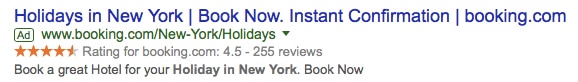
The headline responds 100% to my search request along with engaging statements. The URL is specific and unique to this ad and when I click on it I land on a page for holidays in New York. The description text includes a CTA and expands on what I will find after clicking on the ad.
REMEMBER
- The ad text needs to catch the visitor’s attention
- It has 3 parts: headline text, display URL and a description text
- Include at least one keyword in the headline, offer a USP (unique selling point) and give your users the incentive to click
6. Configure your settings
Select your ideal pick and mix.
The great thing about Google AdWords is the ability to change who see’s the ad and where the ad appears. Your ad settings can be as broad or specific as you like, it’s up to the campaign goals you set out at the beginning of your AdWords adventure.
Google AdWords lets you target the whole world or exclude locations that you don’t want to target. For example it would be logical to exclude New York for this booking.com ad because those people already live there so they don’t need to really know about holiday deals. Other settings include audience type, start and end date, age and gender.
REMEMBER
- You can be as general or specific as you like with your ad settings
- AdWords lets you choose locations, audience type, start and end date, etc.
- You can also exclude cities or countries that you don’t want to see the ad
7. Track your ad performance
On a scale of 1-10 how popular am I?
So now that your ad is up and running, like every new thing put in place you want to see how it’s performing…and where do you start? Well personally the best place to start with your AdWords campaign is looking at the number of clicks and impressions the ad has gained. Clicks being those that arrived onto your landing page and impressions being the number of times the ad has been seen.
If you want to dig a little deeper, it’s also useful to look at:
- Quality score
This is dependent on how relevant your keywords, ad text and landing page are. It has a direct impact on the amount you pay for your campaign and its performance.
- Conversion rate
This is how many visitors are converted to customers and is extremely important metric to monitor because otherwise you’ll end up paying high amounts without any of the money turning into customers.
- CPC
Cost-per-click is as simple as that, the cost every time someone clicks on your ad. Keep an eye on this metric to see if you’re overpaying or underpaying per click. In your AdWords account you’ll be able to see if a keyword is eligible depending if your CPC is competitive or not.
Finally, Google AdWords also lets you link your campaign to your Google Analytics account which helps you analyze even more your best sources of website traffic. If you’d like more information concerning Google Analytics, have a look at my article on the benefits of this service.
REMEMBER
- Monitor the number of clicks and impressions your ad brings in
- Other metrics to consider are Quality score, Conversion rate and CPC
- You can link your AdWords campaign to your Google Analytics account
Conclusion
Google AdWords is a great way to increase your online visibility as long as you set clear goals from the beginning, define how much you want to invest in and research your keywords well. So go on, give it go and get your name out here!
