5 Benefits of using Google Analytics for your SEO campaign
Reminder: What is Google Analytics?
Google Analytics is a service offered by Google to track and report website traffic. It’s used by individuals and companies alongside their SEO and marketing campaigns, and is completely free.
Let’s admit it, when launching an SEO campaign we’re all eager to look at the results straight away (keep in mind though that SEO is a long-term game  ) and Google Analytics is the perfect tool to do just this. Here are the benefits of using this tool:
) and Google Analytics is the perfect tool to do just this. Here are the benefits of using this tool:
1. Analyzes your traffic flow
Where are all these people coming from???
Once your SEO campaign is in motion it’s important to know the amount of incoming traffic there is to your website and Google Analytics provides just this, in real-time and over different periods. It specifically breaks down website traffic into four main sources:
-
Organic: this is traffic directly from a search engine like Google. E.g. Someone goes to Google, types in a request and finds you.
-
Direct: this is when users type your website directly into the search bar or have bookmarked your page for easier accessibility.
-
Referral: this is if a user on another website clicks on a link and is directed to your website.
-
Social: this is when users have found your website through posts on social media posts.
Understanding the sources of traffic shows you if your SEO campaign is working, working in the sense of whether your efforts are paying off in the right traffic source. For example, let’s say your campaign is based on increasing organic traffic. Google Analytics gives you up-to-date figures on all traffic of this source.
REMEMBER
- Google Analytics shows you how much incoming traffic there is to your site
- It provides details of the sources of traffic e.g. how did they find you
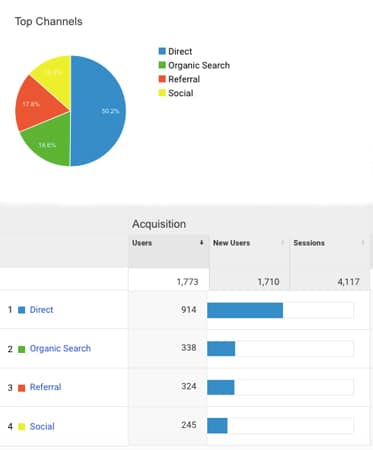
2. Tracks keyword performance
Discover which keywords have got your back.
Keywords are another important piece of the Google Analytics puzzle because these are the words that are typed in by the visitor and drive visitors towards your site. Analytics gives you data on the list of keywords that you can be found upon by visitors in search engines as well as the number of times that those terms or phrases were used to find a site like yours.
Having access to this type of data gives you insights into the keywords that are doing well during your campaign and those that are under-optimized. These results can also lead to potential new keywords to work upon for your SEO campaign. This way, any new keywords can be inserted into your content for more effective SEO.
…and the great thing is, is that if you’re stuck for new keywords to position your site upon then you’ve landed at the right place (here at Cocolyze we have a keyword suggestion tool just for you  )!
)!
REMEMBER
- Analytics identifies the keywords that are driving traffic to your site
- It allows you to see which keywords are doing well or those that are under-optimized
- Establishes new keywords to work on
3. Identifies which pages/links visitors click the most
Let the popularity battle commence.
Every visitor takes a different path to get to a specific page and understanding the route they take is important for the success of your website. The ideal situation is to provide the quickest and easiest route for your visitors because an excellent user experience always look good. Google Analytics helps make this happen by digging deeper into the success of your campaign, it shows you the pages or links that visitors click on the most. These are the pages and links that visitors find the most relevant and with the most engaging content.
I know it can be frustrating when you see the “not provided“ result under the Keyword feature but what Analytics can provide you with is the amount of traffic per landing page or page title in terms of organic search. This gives you an idea of the best performing and optimized pages with the search phrases most commonly used and which ones bring in the most traffic.
This metric helps establish if your SEO efforts are directing traffic towards the right pages and if not leaves room for refining keywords, revamping your content or optimizing various areas of your site. For more information about revamping your content take a look out at our article with tips on creating high-quality content.
REMEMBER
- You will see which are the popular pages and links
- This metric helps determine if your campaign is directing traffic to the correct pages or not
4. Allows visitor segmentation
Just a little bit of friendly stalking.
![]()
First of all ask yourself some of these questions:
-
Is my SEO campaign for all visitors? In all countries? In all languages?
-
Do I want to see an increase in new or returning visitors?
-
Do I want to focus on referral traffic or website traffic in general?
-
Are new visitors located in America really my target?
These are questions you’ll need to think about when launching a SEO campaign because Google Analytics lets you segment traffic into all the teeny tiny segments you can think of. The importance of this is that it allows you to analyze a really specific SEO campaign. For example: increase new visitors for one specific landing page in New York.
Not only can you segment the type of visitor and geography but also gender, and if visitors landed on your site through a specific source such as Referral. Measuring referral sources is a good way to analyze the number and quality of backlinks…but we’ll go into backlinks another time, let’s keep our focus on the joys of Google Analytics.
Visitor segmentation lets you dig even deeper into the reasons behind an increase or decrease in website traffic. It might take you time deciding what metrics you want to put in place but it’s worth putting the time in to get the best analysis of your results and to see if your efforts paid off.
REMEMBER
- Analytics lets you break down your traffic into all different types of divisions
- You can create segments based on new/returning visitors, geography, gender, referral sources
5. Insights into website bounce rate
Woah! Don’t let your visitors get away that quickly!
As a quick recap, a bounce rate represents the percentage of visitors who enter your site and then leave without any interaction on other pages of your site. This bounce rate might not seem the most obvious metric to look at when talking about Google Analytics and an SEO campaign, but it’s worth looking at because it can help determine what isn’t working on your website and therefore whether you’re meeting your campaign objectives.
Even if you’ve worked your socks off on your SEO campaign by optimizing keywords and content you may still have a high bounce rate. This could be down to irrelevant keywords for a particular landing page or misleading keywords. Visitors see you first on the results page and then land on your site by accident.
So when you want visitors to visit a specific landing page, think about optimizing relevant keywords that explain your content and answer the visitor’s search request. For example if you want visitors to sign-up, don’t optimize keywords that will lead them to the ‘About us’ page. My advice: be relevant!

REMEMBER
- Bounce rates show you the number of visitors that leave your site after one engagement hit
- Optimize keywords/content that are relevant to your chosen landing page
- This rate can reveal if a page isn’t responding to a user’s request
Conclusion
Google Analytics is a brilliant tool to measure the results of a SEO campaign and can really help you get deep insights into the type of visitors that you attract and how they found you. It also can open up many doors for your website and future campaigns…so put some time aside to organise what data you want to analyze and Analytics will do the rest!
