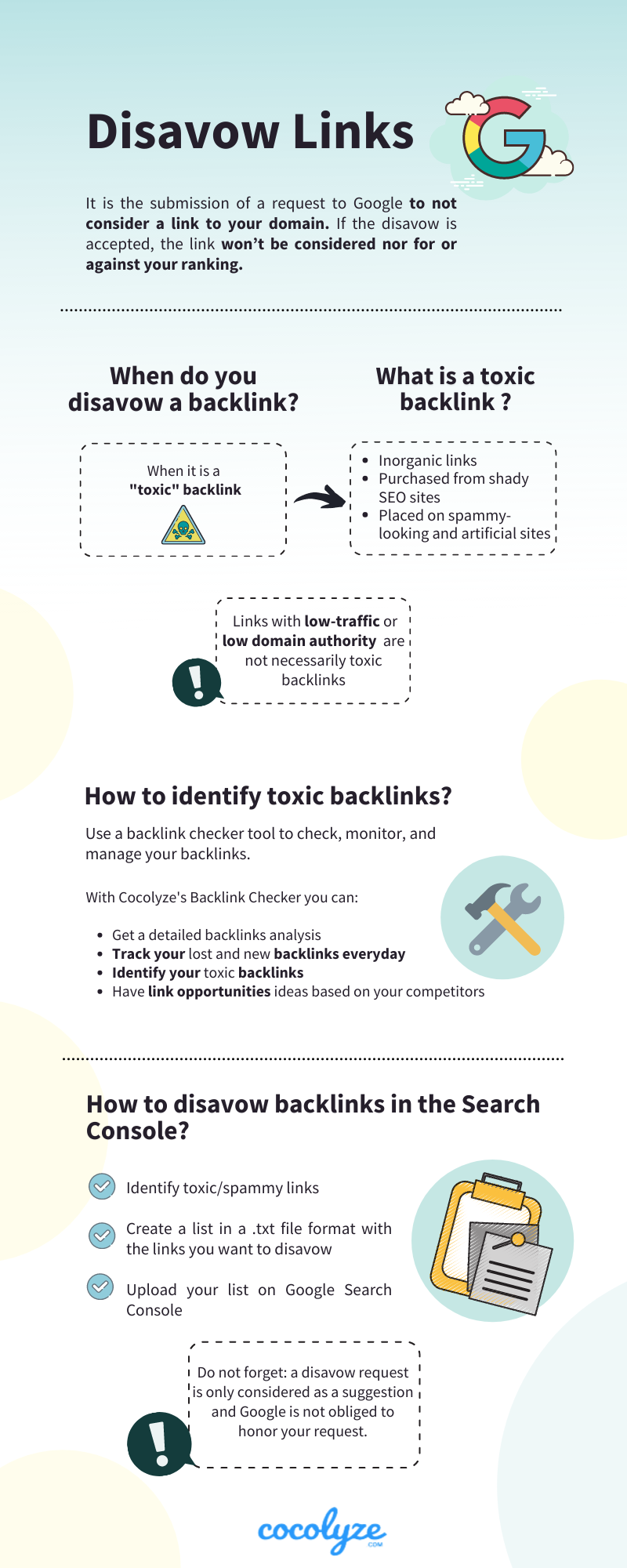Disavow links: Why, When & How
We all know how important backlinks are for SEO. No matter which level of expertise you have, you’ve probably already noticed or read somewhere that backlinks contribute quite a lot to a successful SEO strategy. Besides, I’m pretty sure that you’ve already searched for extra help to get them fast and easily. But what I’m less sure about is that you knew that, in some cases, getting rid of some backlinks is also a necessary task for SEO. This indispensable and quite controversial task is known as “disavow links”.
When you disavow a link, you submit a request to Google to not consider it to your domain. If the disavow is accepted, the link won’t be considered nor for or against your ranking.
However, your disavow request can be denied, since Google interprets that "only as a suggestion".
Be careful, disavowing links isn’t your only option. You can still send an email to the website owner or to the contact section asking for the removal of the link before requesting Google to disavow it.
Disavow links, why and when?
The main reason to disavow a link is to avoid Google penalty. As webmasters, we all know that more important than addressing any Google penalty, is avoiding them, right?
No worries, you’ll only need to disavow a backlink if it is considered a bad backlink.
But how do you know if a backlink is rather toxic and not good for your SEO?
In general the majority of organic backlinks are considered as good backlinks. Simply, because in the end, that is the goal of backlinks: having your website or pages referenced by other websites/pages on the web and with that, build an online reputation and become an authoritative resource in your field. The greater your authority, the greater your chances of achieving good rankings. The search engines understand the backlinks as if they were an indication, after all, if another site has placed links pointing to yours, it is because it believes that your content is of quality.
On the other hand, Toxic backlinks are, despite some exceptions, inorganic. Normally purchased from shady SEO sites or placed on spammy looking and artificial sites.
These toxic backlinks won’t necessarily be placed by a human. Your website can end up getting them without any demand by the bots of spammy sites or even by your competitors, known as “negative SEO attack”.
Identifying and checking all your website backlinks manually is quite impossible. To help you out with this task you can count on a backlink checker such as the one from Cocolyze. It allows you to easily monitor, identify and manage your links.
Once you’ve identified all the backlinks pointing to your website you will be able to verify their score of toxicity or the famous spam rating . Depending on the tool you’re using, the term used to designate bad links may vary as well as the way the score is calculated.
Contrary to what some people may think, links with low-traffic or low domain authority (or domain reference if you use Cocolyze) are not necessarly toxic backlinks. They will, indeed, have less impact on your search ranking, but they are still pretty valuable for your reputation and Google will take them into account.
Remember:
You can consider a backlink as toxic if it comes from a website:
- that was only created to link emplacement
- spammy looking
How to disavow links in the Search Console?
The first step in how to do Disavow a link is to create a list of links that should be disavowed. You can reject specific backlinks or the domain as a whole. However, it is not possible to disavow a subdomain entirely.
This document needs to be in .txt format and have a maximum size of 2 MB. Be sure to add one URL per line (the limit is 100,000). Once you've done that, you have to upload the Disavow file in the "Disavow Links" page of Google Search Console.
Example of a disavow list:
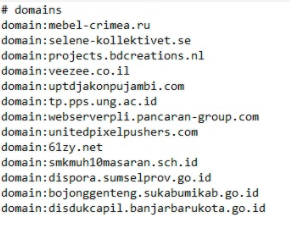
Remember:
Steps to disavow a link:
- Identify toxic/spammy links
- Create a list in a .txt file format of the links you want to disavow
- Upload your list on Google Search Console
Manage and Disavow links with the help of Cocolyze
As we said before, managing your links manually is almost impossible. If you intend to check and manage your backlinks you’ll need the help of a backlink checker tool. With Cocolyze’s backlink checker, you can identify and access all the active referring domains (all the links pointing to your website), the links your website has lost, the toxic backlinks (the potentially bad backlinks for your SEO) as well as a list of link ideas based on your competitor’s links.
Overview of Cocolyze Backlink Checker:
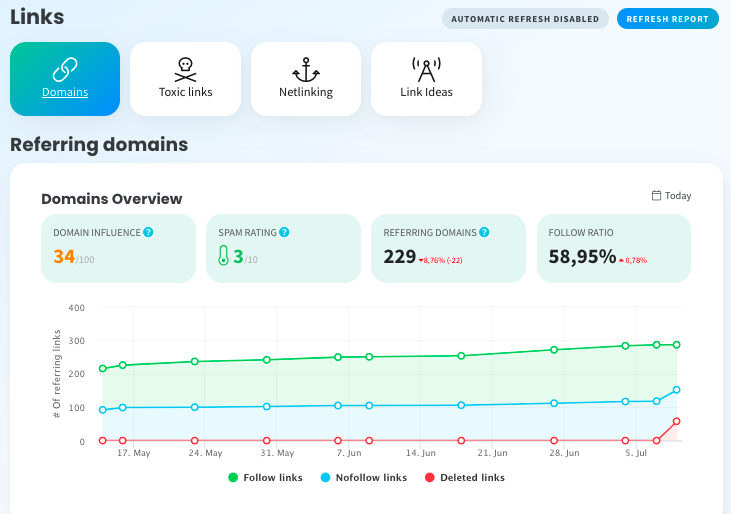
In the list of referring domains of your website you can find the source of the link, when the link was placed for the first time, its state (active or inactive) and last but not least, its domain information where you’ll find all the scores of the page as well as its topics.
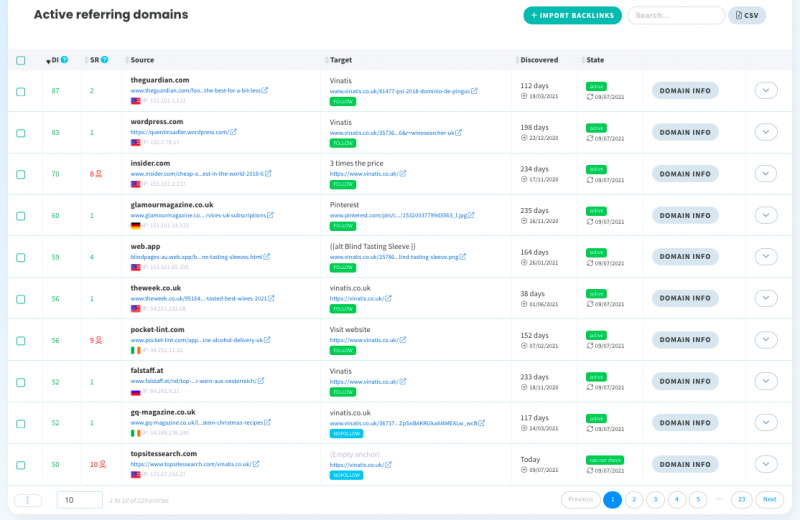
In the lost links section you can have the same information, except that in the place of the information about when the link was placed first, you’ll find the exact date of its desactivation. This is valuable information, because you can use it to compare and understand the reasons for its removal.
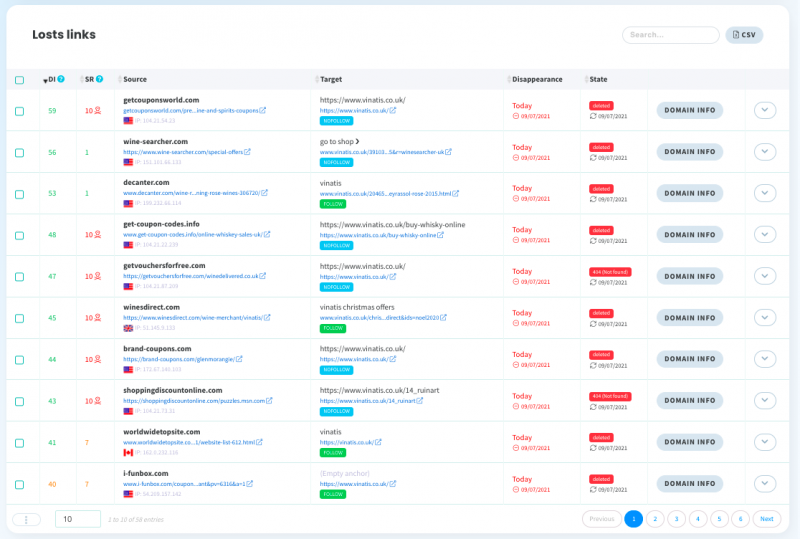
As we said in the previous section, with Cocolyze you can also monitor and manage the toxic backlinks that may be harming your reputation. You can use the domain info to have more information about the toxic links and decide whether you need to get (or not) rid of them. Do not hesitate to go and check the link before taking any decision. If you decide that it is not valuable enough for your reputation, you can still contact the website owner before asking Google for a disavow. Again, disavowing links must be your last resort.
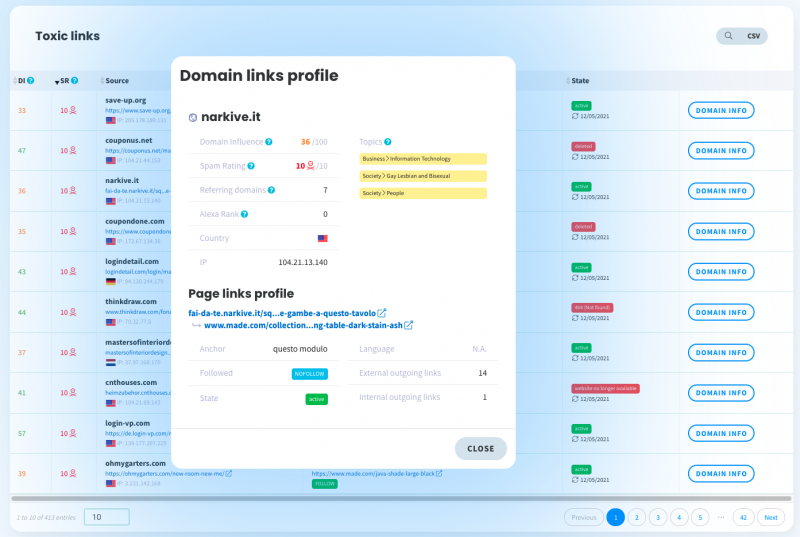
Once you’ve sorted and inspected your links and decided if it was really helpful to get rid of them, you can create a “disavow list'' by clicking on the button “to disavow”. The selected domains will be instantly added to the table “links to disavow”.
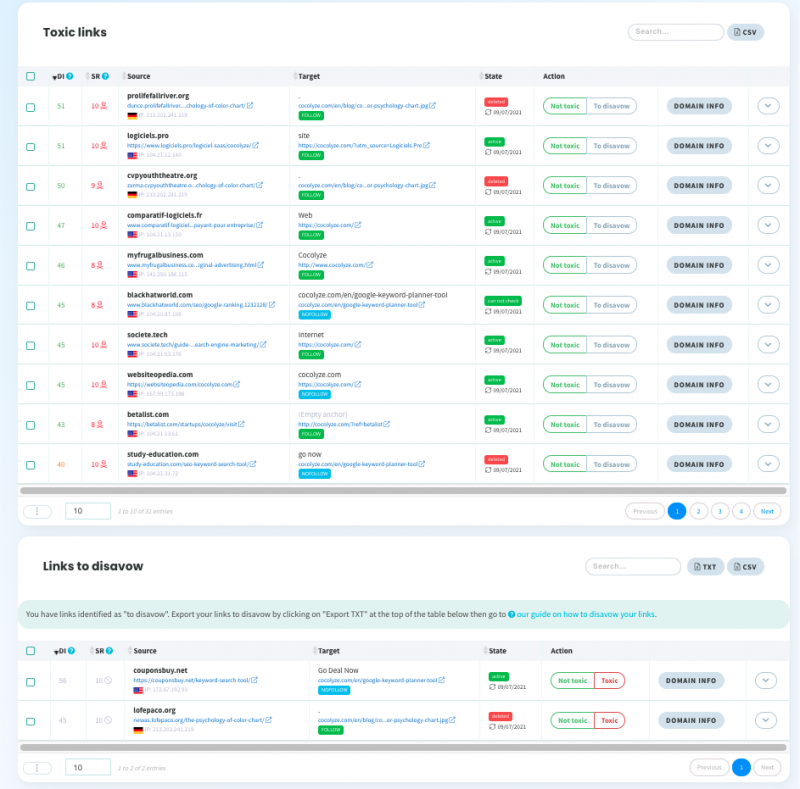
The list will be automatically created and you can download your disavow file either in a txt or csv format to upload it directly to Google Search Console.
I’ve requested a disavow, what comes next?
After you requested Google to disavow a link, you will have to wait some time before it disappears from your backlinks list. Do not forget: a disavow request is only considered as a suggestion and Google is not obliged to honor your request. You can have more information on their documentation: Tool to disavow links.