What to do with a toxic link?
What is a toxic link?
A toxic link is a link which has probably a negative impact on your SEO. This can be, for example, a very unreliable online casino that makes a link towards your website which is a tourism website about Paris. First, this is not a reliable link and then this website has nothing to do with your website. There is no correlation between both activities.
According to Cocolyze, a toxic link is a link with a Spam Rating higher than 7.
How do delete a toxic link?
Unfortunately, it is impossible to delete a link on a website which is not yours. You can try to contact the website but it is tough task.
Fortunately, Google created a solution: Disavow links. To disavow a link is just to tell Google "I don't want this link, I don't want you to take it into account".
In the "links" tab, we created a tool to help you to disavow a link easily.
What do I need to do?
- Go to links > toxic links. You will find a table with all the links with a Spam Score greater than or equal to 7.
- Check each toxic link. If it is desired or in relation with your activity, click on "non-toxic". The link will disappear from the table. On the contrary, if the link is not wanted, click on "to disavow".
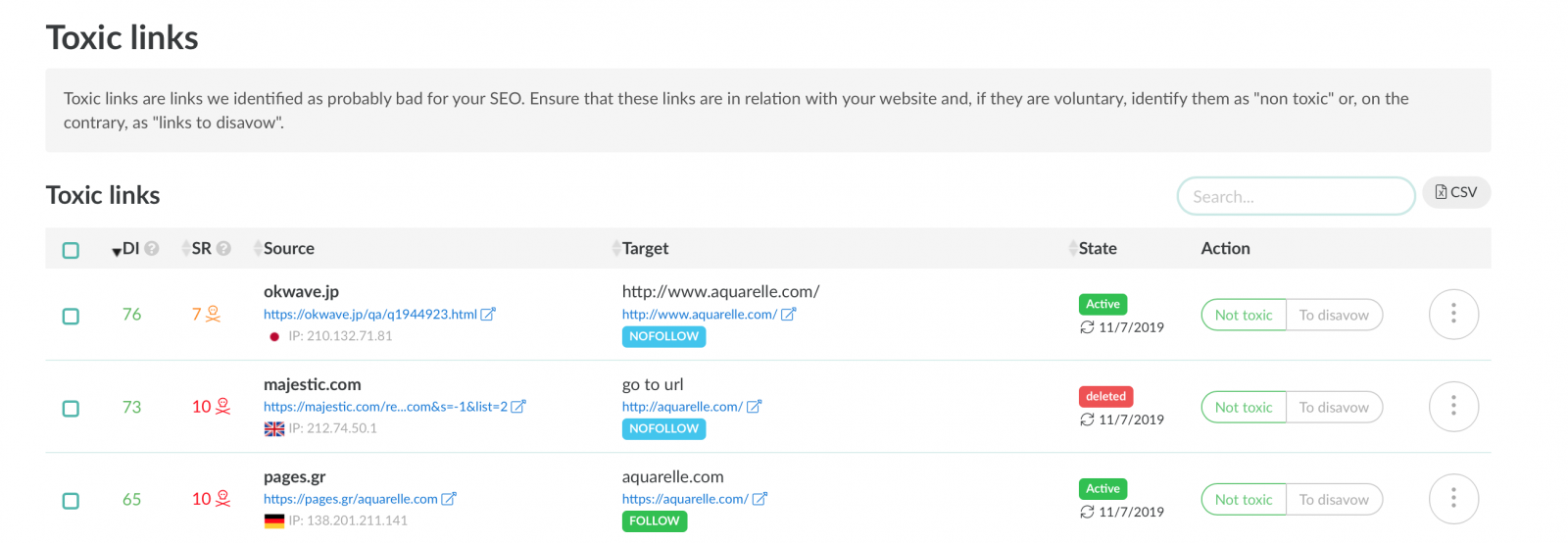
- All links you will define as "to disavow" go to the table of links to disavow just below the table of toxic links. These links are not yet disavowed for Google. Export these links by clibking on the TXT button at the top right of the table.
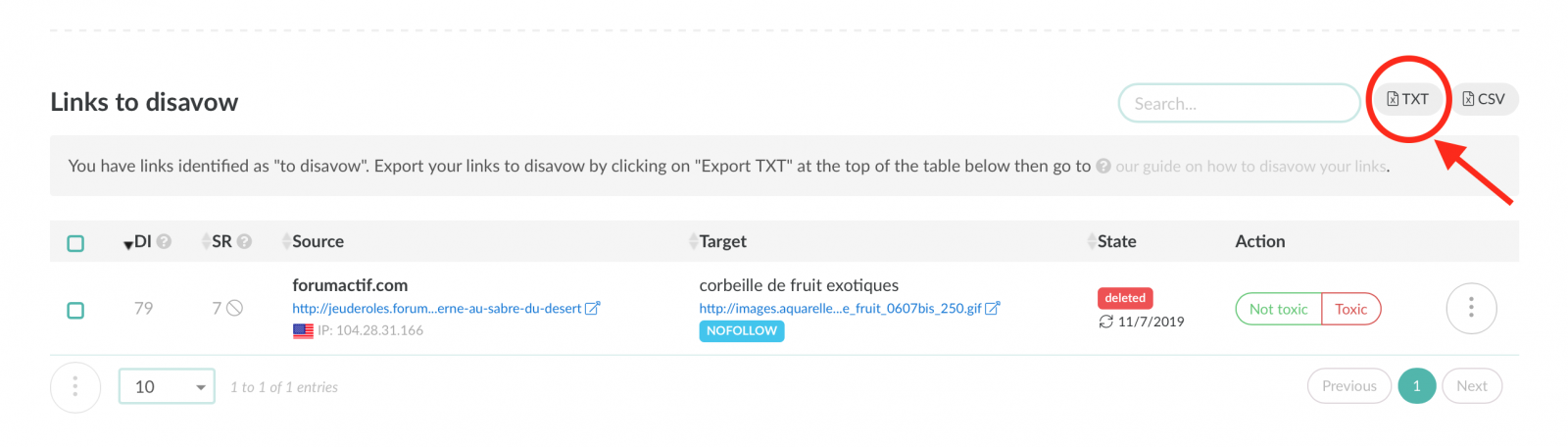
- Go to the Google tool "disavow links": www.google.com/webmasters/tools/disavow-links-main?pli=1 and upload your TXT file. Your links are now disavowed for Google.
