How to refresh the analysis of my pages ?
If you have done modifications on your site or want to re-analyze it completely, you can rerun the analysis of your pages thanks to the button « Refresh scan » available in the upper-right corner of your Pages report.
The scan then reboots your report and rerun the exploration of your site plus the analysis of your pages within the defined limit of the project : the limit of pages to explore means the maximal number of pages our robots explore and analyze during a scan, it is not a limitation of the number of analysis, you can refresh the update as many times as you want.
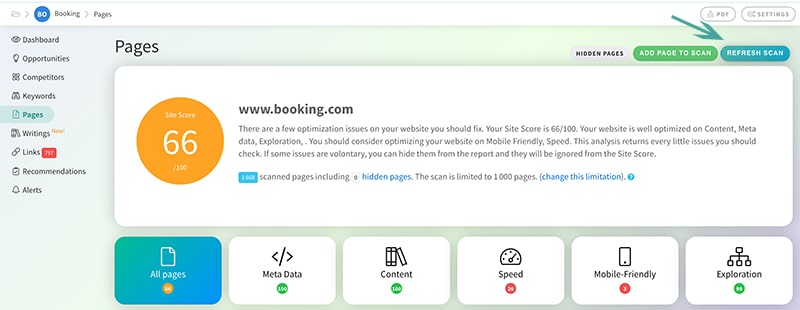
The individual analysis of the pages from the SERP Analysis are still available during the update.
