How can I add and/or delete keywords ?
Add keywords
In order to add keywords to your projects, many ways are possible :
- Go in Settings > Your keywords (below Your competitors section) > Add keywords.
You can also manage your lists on this same page.
- Click on the Keywords tab > Add keywords (button available in the upper-right corner of the tables).
A button « Add keywords » is available on each sections of the Keywords tab.
Don’t forget that you can export your keywords list to CSV from your Positions clicking on the « CSV » that will automatically generate the file.
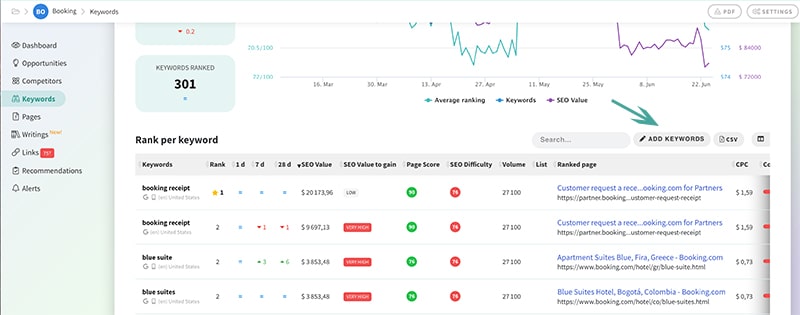
Delete keywords
To delete a keyword, go to Settings > Your keywords > Delete
You have the possibility to select several keywords in the list and then to click on the button « Delete X keywords » which is beneath your keywords list.
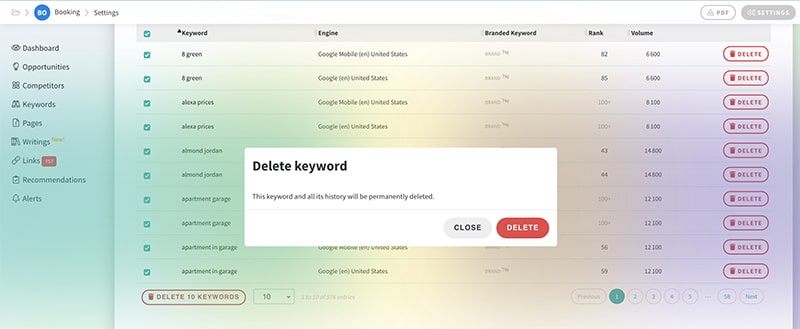
The deletion is permanent, all of the keywords history will be also deleted.
