How to exclude bots in your Google Analytics report?
If you use Google Analytics, you probably want to know the percentage of traffic coming from real human beings and the percentage of traffic coming from bots. Bots are websites exploration robots and they are used for several reasons: Indexation of your website, analysis tools, statistics tools etc.
This is not easy to find this difference in Google Analytics. We know that more than 50% of the traffic generated on a standard website comes from bots.
How to exclude robots on my Google Analytics account?
Fortunately, Google put in place an option to solve this kind of issue. You just need to find it in the numerous options.
Go to your Google Analytics account > Administration.
You will get 3 columns: Account, Property and View.
Click on « View settings » on the last column « view ».
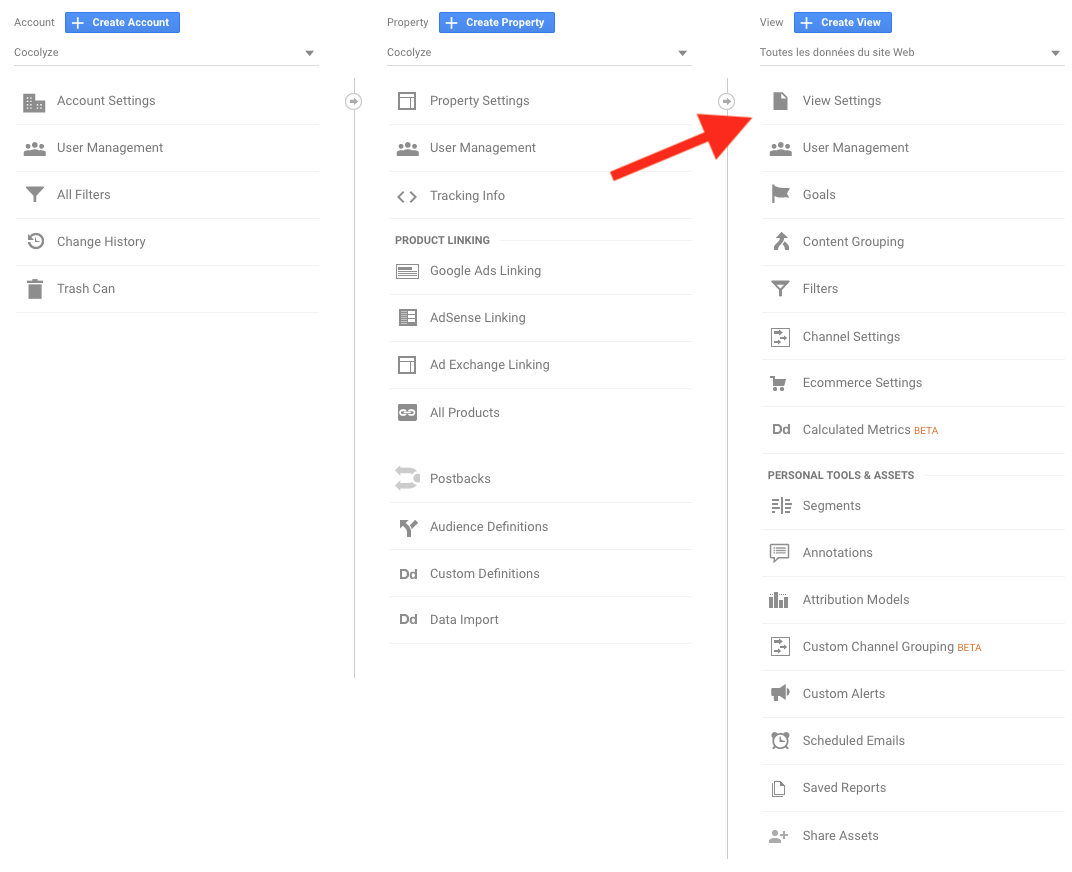
Finally, check the box "Bot Filtering: Exclude all hits from known bots and spiders"
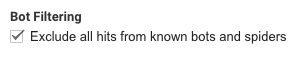
This option will tell Google to ignore the future statistics linked to bots traffic.
